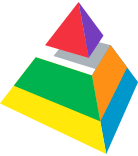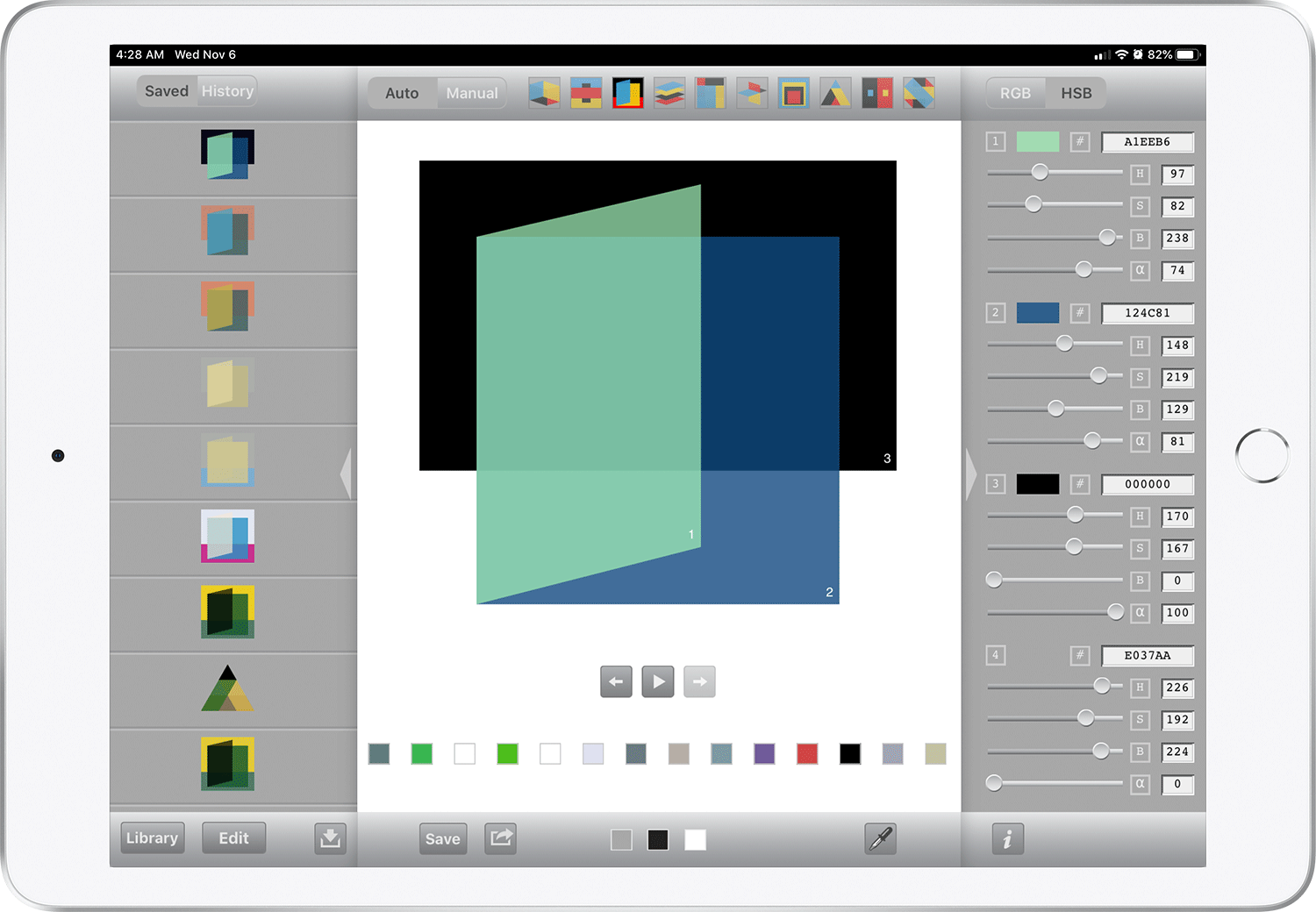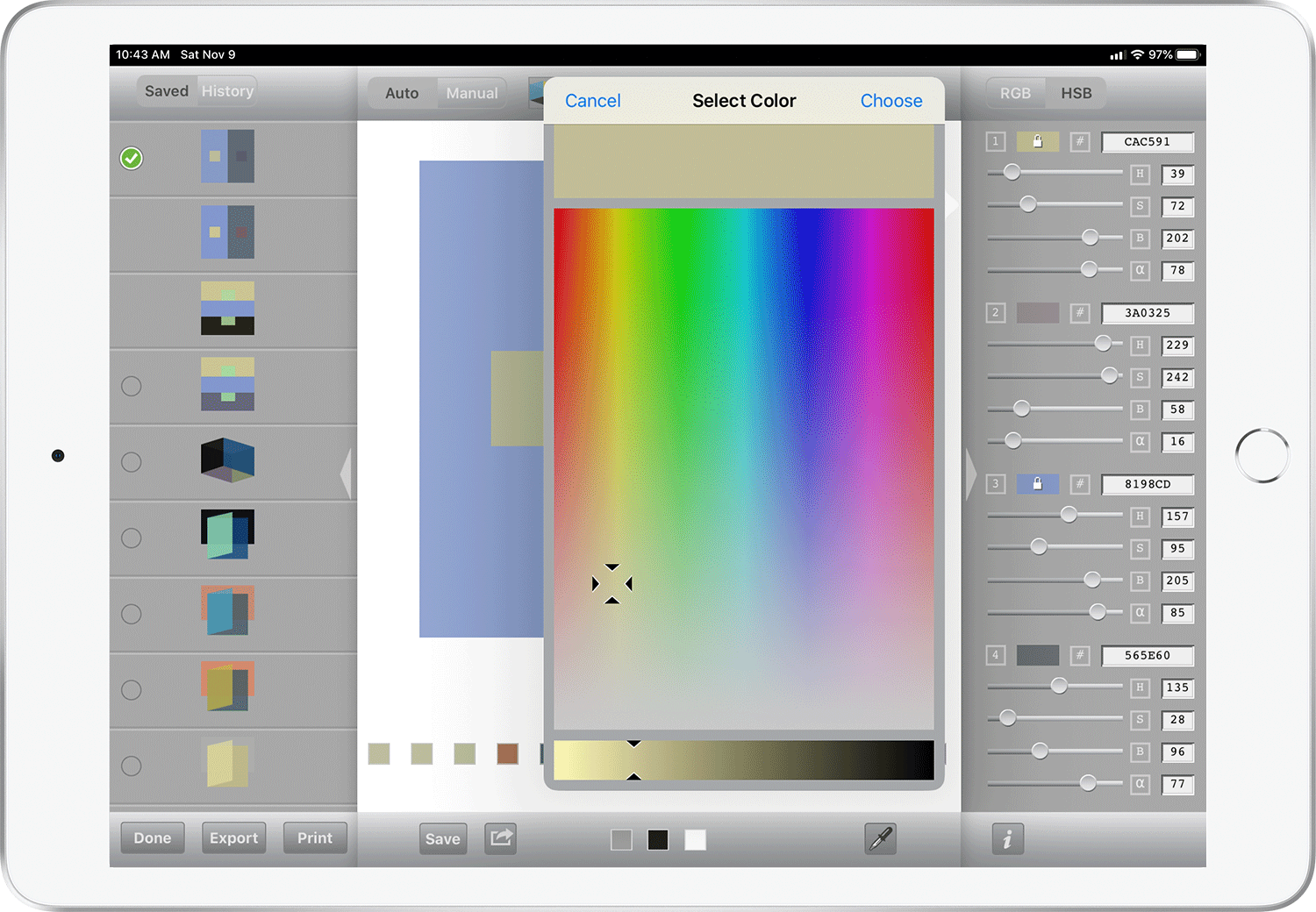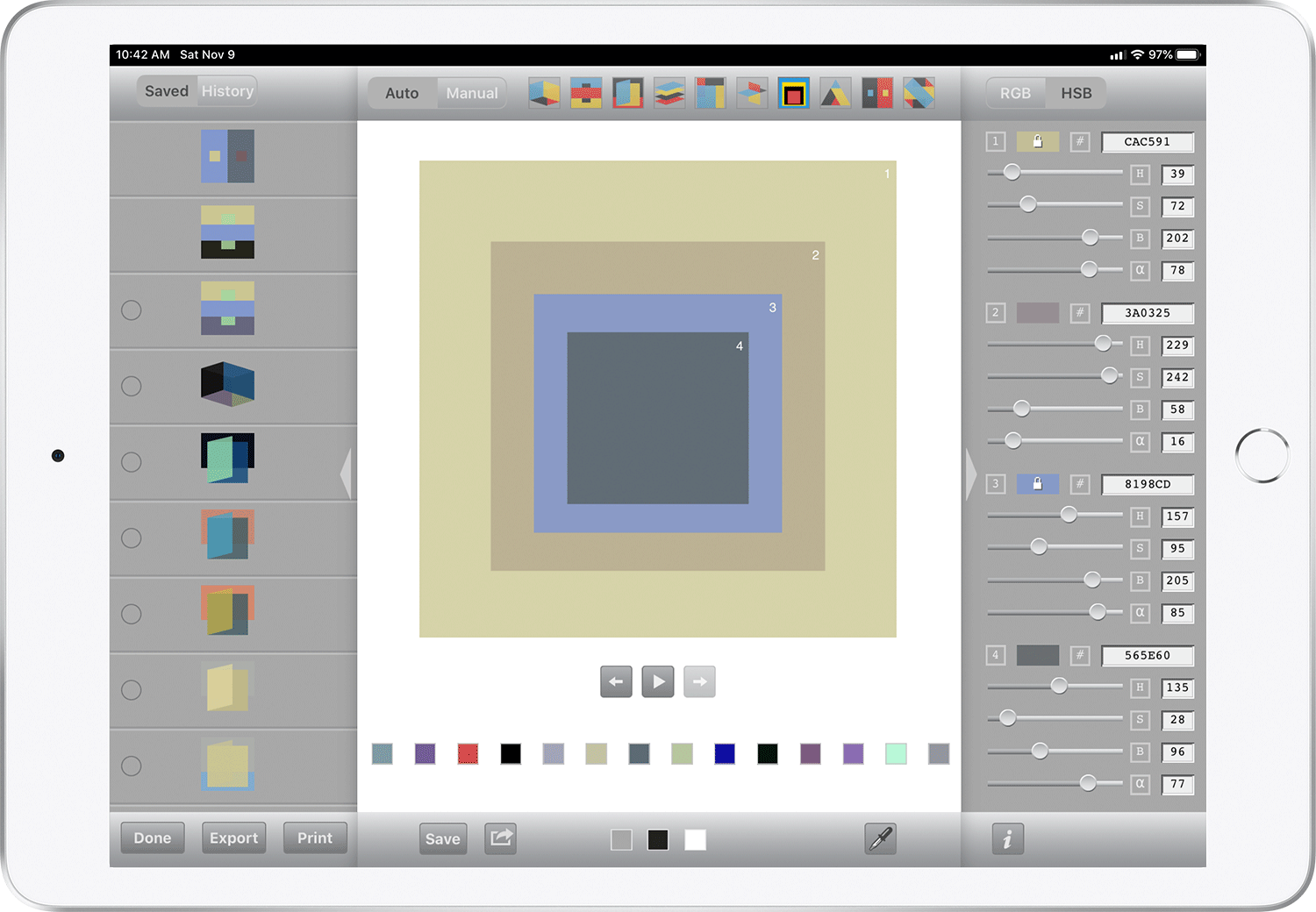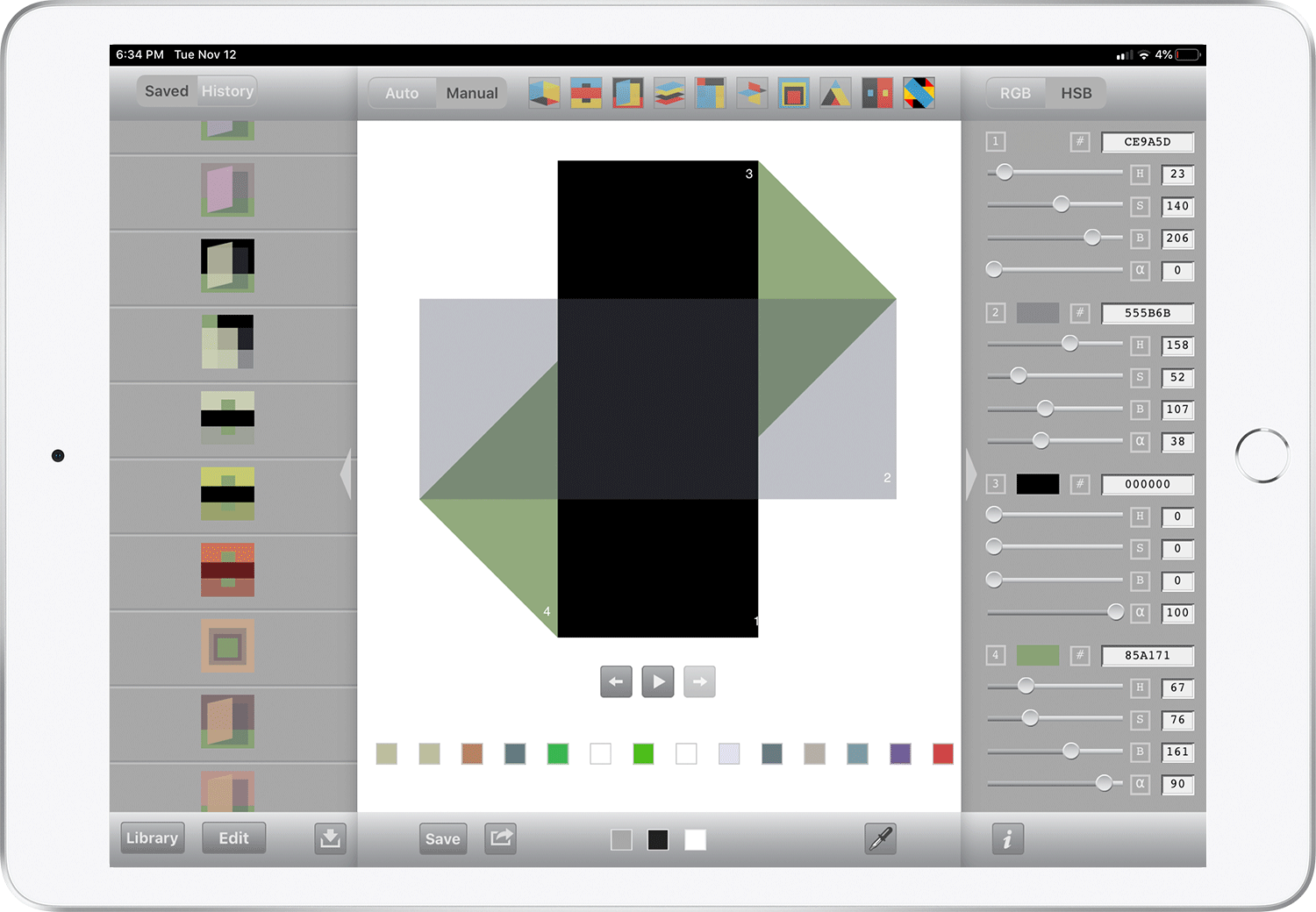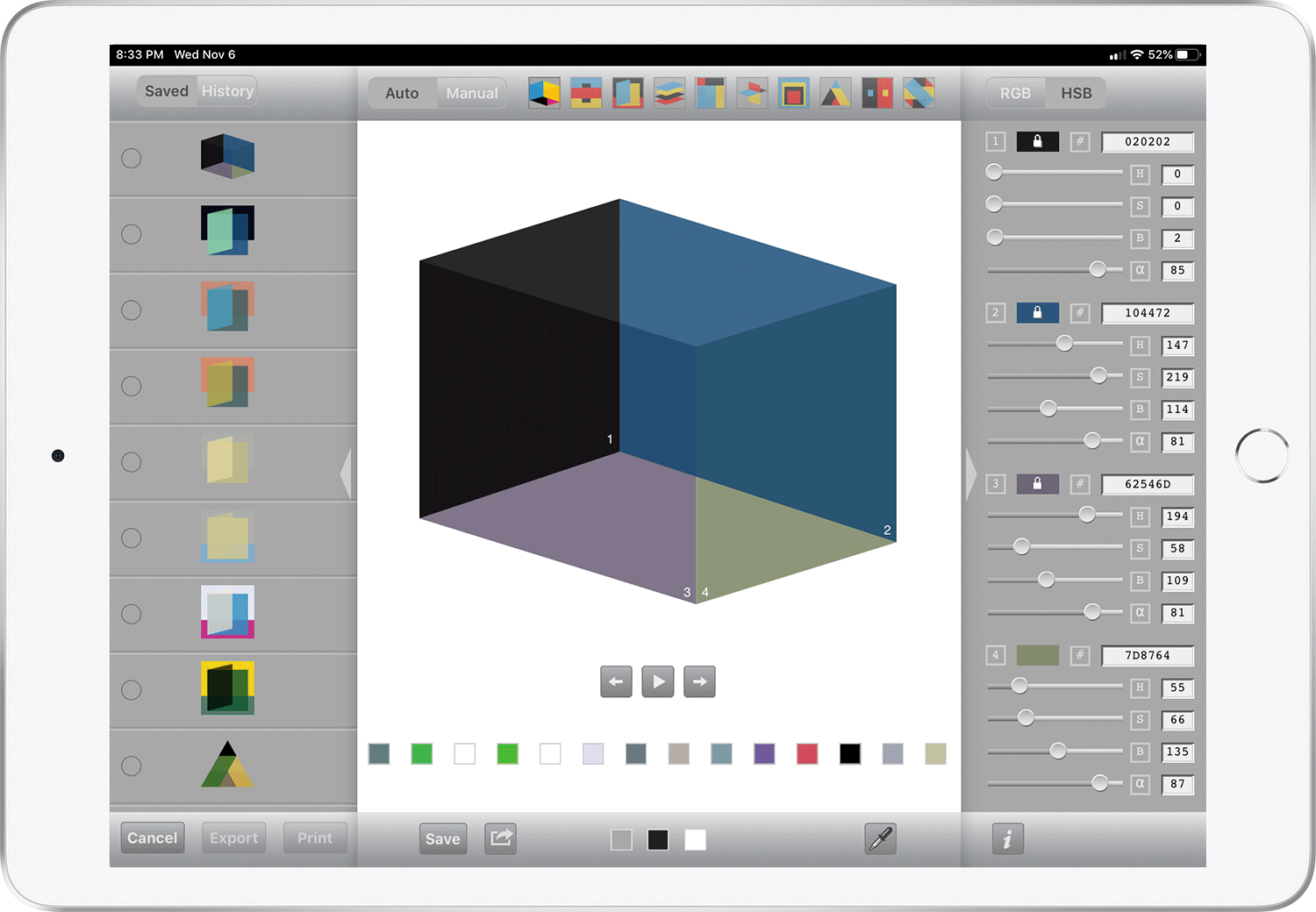This is the original Colors by Number app, an interactive color palette code editor that identifies, generates and displays an infinite variety of color combinations defined in RGB, HSB, and Hexadecimal HTML color models.
Furthermore, Colors by Number offers multiple options for viewing, testing, editing, saving and exporting your selections from literally billions of combinations of one to four colors displayed in 10 different geometric designs* through an intuitive and customizable user interface. COLORS BY NUMBER IS NOT A WONKY “PAINT-BY-NUMBER” COLORING GAME.
Colors by Number was first introduced as an iPad app on the Apple App Store in 2011. Today, Colors by Number serves creative professionals, developers, artists, color specialists and educators – to complement the use of color in the applications of their choice – in the studio, the office, at home and beyond. It’s also an effective teaching tool for introducing students to the nuances of color theory and its application as an immediate, personal experience.
Does Colors by Number offer an easy “system” for coming up with color palettes?
Yes, and no. Colors by Number acknowledges the inherent unpredictability and personal nature of color perception by generating random combinations of four colors that you’re free to edit at will, in any of 10 different designs. Colors by Number provides lots of tools and controls for creating unique color schemes – the rest is up to you.
Is there a way to share my color selections with others?
Colors by Number provides an easy way to share your selections through email or by posting them to your social media pages. You can also export your colors and designs for use in other applications – as image or ASE files through iTunes or email. Each selection is accompanied by its complete color data, including alpha channel (transparency) values.
Can I print my color selections?
Yes, you can print multiple selections to any AirPrint-enabled printer.
Can I “lock” or prevent certain colors from changing?
Any of the four colors in a given design can be locked by tapping once on its corresponding small color block (a small “lock” icon will appear on the color block); tapping the block again unlocks that color. Note: tapping one of the small color blocks twice brings up the app’s visual color selector where you can choose to edit a color by selecting points in color spectrum and tint displays.
Is an educational discount available?
Yes, we participate in Apple Education Pricing which allows qualified educational institutions to purchase and distribute iOS apps in volume at a discounted price.
Billions of color combinations? Really?
Actually billions of billions, and here’s why: The four, distinct color areas in each of Colors by Number’s 10 graphic designs act independently of one another. In the RGB model, each color is made up of separate Red, Green and Blue channels that are defined by one of 256 values between 0 and 255. So, based on 256 * 256 * 256, each color has one of 16,777,216 possible sets of RGB values. But to take it a step further, we’ve programmed Colors by Number so that none of the color areas in any 4-color combination can have exactly the same sets of values at the same time. Therefore, 16,777,216 * 16,777,216 * 16,777,216 * 16,777,216 gives us the actual number of possible combinations of four colors, with no duplicates.
Color forever? Well, practically.
So, how long might it take to cycle through every possible combination in “Auto Mode” where color sets are programmed to change every three seconds? Let’s look at the arithmetic: every three seconds / 20 times each minute / 1200 times an hour / 28,800 times a day / 10,512,000 times every 365 days. How many years would it take to view all of them? Divide the total number of possible color combinations (16,777,216 ^ 4) by 10,512,000 – a very, very long time.
*Each of the 10 geometric designs is based on a grid system designed and developed by Keith Lovell. The grid is a matrix of vertices best described as a unique tessellation of pentagram, pentagon and rhombus shapes.